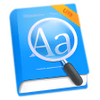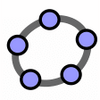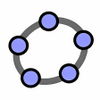A free program for mac
A free program for mac
Vote: (2 votes)
Program license: Free
Developer: QianYan Network
Version: 3.8.7
Works under: Mac
Vote:
Program license
(2 votes)
Free
Developer
Version
QianYan Network
3.8.7
Works under:
Mac
Pros
- Extensive dictionary
- Third-party dictionary support
- Supports words and word phrases
Cons
- UI on smaller screens
Eudic for Mac is a robust English-oriented dictionary and thesaurus for Chinese users.
Eudic is a dictionary program for Apple OS X. The Chinese name of the app roughly translates into English as the European Road Dictionary. It is intended as a tool that Chinese speakers can have with them on hand wherever a language other than Chinese is spoken. The program is not limited to English. It comes with many of the languages spoken throughout Europe, and you can even add content, which is freely available, to support practically any language spoken throughout the world.
The focus of this review was on the English dictionary, which is extensive. The program features more than 300,000 basic entries, which are commonly used words and phrases. It also has more than 400,000 professional entries that extend to medicine, computing, economics and more. It also supports third-party dictionaries, which is how you add language support. You can also extend language support, including adding specialized dictionaries for particular fields.
Calling Eudic a dictionary is underselling it. It is that, but it allows you to search not only words but word phrases, which can be very helpful with idioms for instance. The program also features a thesaurus that accounts for practically every entry in the core language dictionary. If you have access to the Internet via either Wi-Fi or cellular, you can also access an even more massive cloud-based dictionary and thesaurus, which means you’ll never be at a loss for what a phrase or word means.
The manners in which you can input words is rather impressive as well. You can enter them directly. You can copy and paste. You can even access the Web from within the app. The app can read text files, so you can copy and paste from there as well. Best yet, it can read from images using OCR tech. We found this particularly handy to translate road signs and various other signage in foreign cities.
Eudic doesn’t just translate words and phrases but entire documents, and it’s rather fast—although overall speed does depend on the device you use. You can even take photos of articles and flyers or whatever and have the program translate them for you. In addition, the app can read to you as well as help you perfect your pronunciation so that foreign listeners can better understand you.
The user interface could do with some further iterations. The app tends to pack a lot of information and features on the screen. It works well at times but is often cumbersome. We found the organization to be less user-friendly on smaller screens, such as phones. Some recent update changes have been odd as well, such as the decision to remove concise definitions from the default page. This did not go over well with many users, and hopefully, an option is added in the future to restore such features.
Pros
- Extensive dictionary
- Third-party dictionary support
- Supports words and word phrases
Cons
- UI on smaller screens